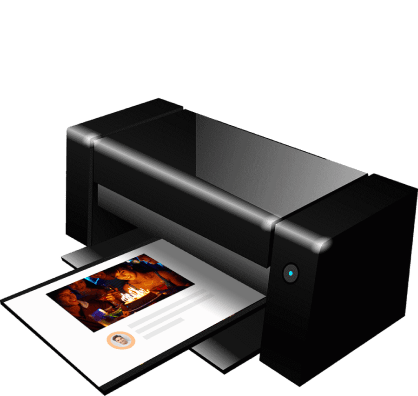Create Unforgettable Baby Shower Memories with Guestbook.tv
Capture every special moment of your baby shower with Guestbook.tv. Easily invite friends and family to share messages, photos, and selfies in a beautiful digital photo album. Sync with your TV for instant sharing and create a lasting keepsake.
Why Guestbook.TV is Perfect for Your Baby Shower
What is Guestbook.TV?
Guestbook.TV is an awesome digital guestbook designed to add a special touch to events like baby showers, weddings, birthdays-you name it! It lets your guests leave messages, share photos, and even join in real-time fun. If you’re looking to make your baby shower truly unforgettable, Guestbook.TV is the way to go. Here’s why it can take your event to the next level:
- Capture Memories in Real-Time: Guests can instantly upload photos, videos, and sweet messages, so you don’t miss a single heartfelt moment.
- Stay Connected, Even from Afar: If someone can’t be there in person, they can still join in by sending messages, photos, and even sharing in the excitement from wherever they are.
- Create an Interactive Display: Show off all those photos and messages on a big screen to add a fun, interactive element to your baby shower.
- All Your Memories in One Place: Everything from your special day is stored in one digital spot, making it easy to relive the joy whenever you want.
- Shareable and Easy Access: Simply share the guestbook link, and friends and family can contribute from any device, anywhere.

Why Use Guestbook.TV at Your Baby Shower?
Using Guestbook.TV adds so many perks to your baby shower. Here’s why it’s a great fit for your celebration:
-
Guests Capture Special Moments:
- Throughout the day, your guests can snap pictures and take videos, capturing those spontaneous moments you might have missed.
- No need to track down photos after the party-it’s all saved in one place.
-
Fun Selfies and Candid Shots:
- Your friends and family can take fun selfies and candid shots, uploading them instantly to the guestbook.
- It’s like having a live gallery of the event, showing all the joy and laughter as it happens.
-
Include Guests Who Can’t Attend:
- Got someone who can’t make it? No worries-they can still be part of the celebration with Guestbook.TV.
- They can send messages and photos in real-time, so they don’t miss out on the fun.
-
Interactive Fun with a Live Display:
- Set up a TV or big screen to showcase the guestbook in real-time. It’s a unique, interactive touch that keeps everyone entertained.
- Plus, it’s a fun way to make sure no one misses any of the love and excitement shared throughout the day.
-
Share the Love After the Event:
- After your baby shower, send the guestbook link to everyone. They can relive all the great moments and feel like they were part of your special day.
-
No More Physical Guestbook Hassle:
- Forget about traditional guestbooks that can get lost or damaged. Guestbook.TV keeps everything safe in digital form, and you can access it whenever you want.
-
Personalized for Your Event:
- You can even customize your guestbook to match your baby shower’s vibe, with colors and styles that fit the theme perfectly.

Tips for Using Guestbook.TV at Your Baby Shower
Want to make the most of Guestbook.TV? Here are a few ideas to take things up a notch:
-
Invite Guests Early:
- Get the party started before the event by sending the invite link early! Let guests leave messages and photos in advance, building up the excitement.
- Share the link via email, social media, or even a QR code on your baby shower invites so people can start contributing right away.
-
Maximize the TV Display:
- Set up a big screen to showcase guest messages and photos in real-time. This not only adds to your baby shower decor but also gets everyone excited to participate.
-
Get Remote Guests Involved:
- For those who can’t be there, share the Guestbook.TV link. They can still send love through messages, photos, or videos as the event unfolds.
-
Share the Guestbook After the Event:
- After the shower, send the guestbook link to everyone. It becomes a digital photo album they can enjoy anytime.
-
Encourage Creativity:
- Ask guests to get creative with their photos and messages. If you’re doing a gender reveal, it’s a great spot for fun ideas! The more creative, the more memorable your guestbook will be.
-
Set Up a Photo Booth:
- Create a cute photo booth with props so guests can snap pics and upload them directly to your guestbook. It’s a fun way to get everyone involved.
-
Personalize It:
- Customize your guestbook with fonts, colors, and a theme that matches your baby shower. Whether modern or classic, make it your own.
Conclusion
Guestbook.TV is the perfect addition to any baby shower, bringing fun and interactive ways to capture all the special moments. From baby shower games to heartfelt messages, it ensures no memory is lost. Whether your guests are near or far, everyone can be part of the celebration. So, if you want to make your baby shower truly unforgettable, give Guestbook.TV a try-you won’t regret it!
Create, Invite, Display, and Share - Starting with a QR Code!
Create your personalized photo book, video book, or digital guestbook effortlessly in seconds. Invite friends via URL, unique code, or QR code to share their photos, birthday videos, group videos, and messages.
Experience a demo by scanning this code.
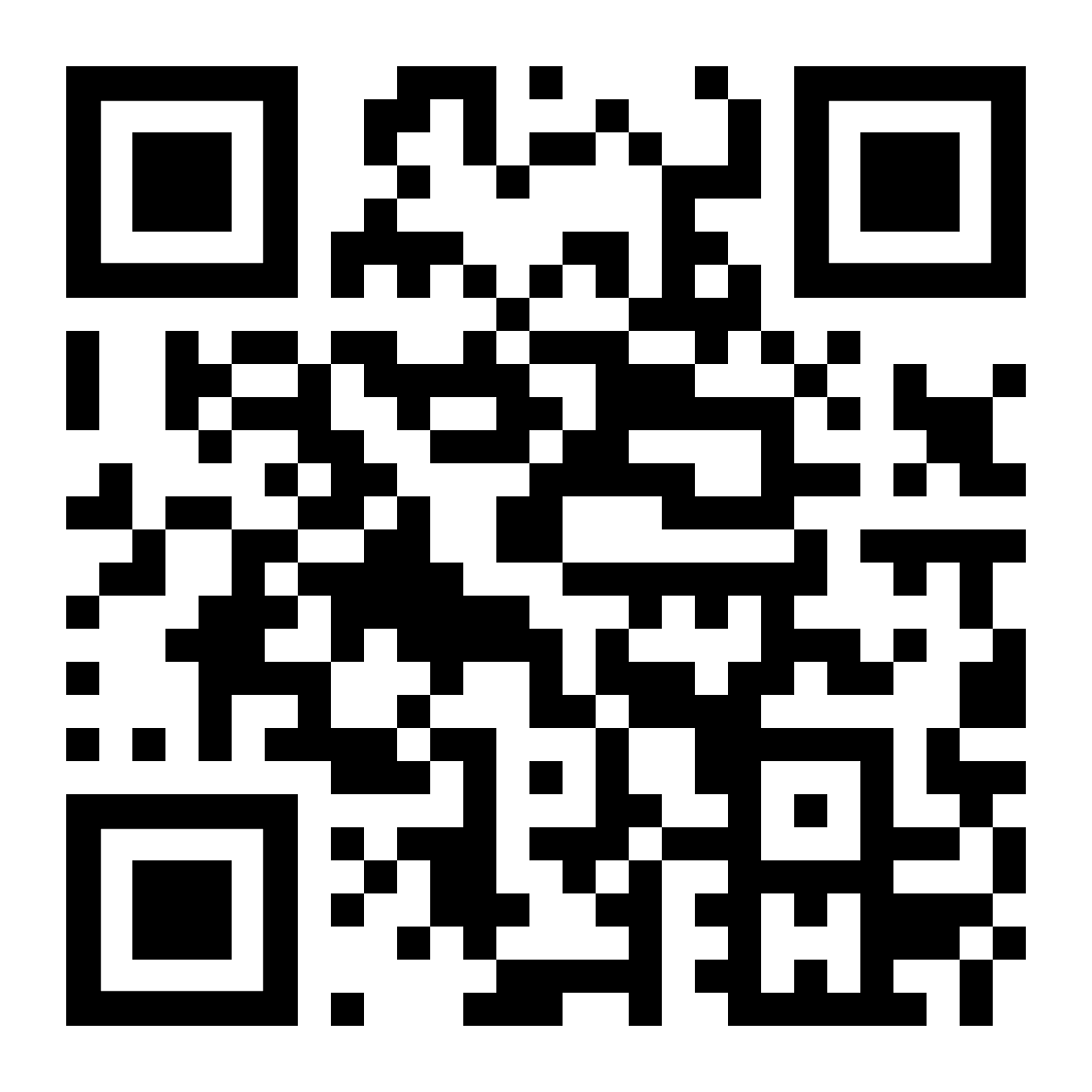
Sync your digital photo album with your TV via Guestbook.tv to instantly share messages, photos, and videos in real-time from mobile devices.


After your event, easily create a printable photo album or photobook and a gallery site. Share it with your guests for lasting memories.