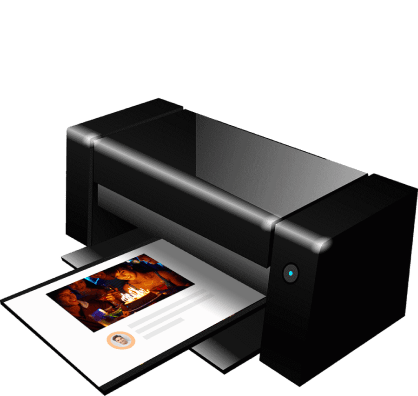Revolutionize Your Event Photography with Guestbook.tv
Transform your event photography experience with Guestbook.tv, the ultimate digital photo album platform. Effortlessly collect, share, and print stunning photos and messages from your events in real time.
Why Professional Photographers Should Use Guestbook.TV for Events
What is Guestbook.TV?
Guestbook.TV is a digital platform designed to capture and enhance the memories created at events like weddings, corporate functions, and celebrations. It’s a great tool for professional photographers, giving them the chance to offer guests an interactive experience. Guests can leave messages, share photos, and connect in real-time, creating lasting memories for everyone. Here’s how Guestbook.TV can make your next event even better:
-
Capture Real-Time Memories: Guests can upload event photos, videos, and messages directly to the guestbook, allowing photographers to see special moments as they happen.
-
Easy Guest Interaction: Even guests who couldn’t attend in person can get involved by sending messages and sharing photos from wherever they are.
-
Big Screen Display: Use Guestbook.TV to showcase live messages and photos on a large screen, adding a fun and interactive element to the event.
-
Organize and Store Everything: All the event’s photos and memories are kept in one place, making it easy for both clients and photographers to relive the event later.
-
Effortless Sharing: Share the guestbook link with clients and their guests, so everyone can view and contribute from any device, making photo sharing a breeze.

Why Use Guestbook.TV for Photography Events?
Here’s how Guestbook.TV adds value to your photography events and makes the experience better for both photographers and clients:
-
Capture Spontaneous Moments:
- Guests can upload their own party pictures or fun shots like mirror selfies, giving photographers a wider collection of memories.
- No need to chase guests for photos after the event-everything is uploaded instantly and available in one convenient digital album.
-
Fun and Candid Shots:
- Guests can snap candid selfies or group shots and upload them directly to the photo album, giving photographers more coverage of the event’s atmosphere.
- Create a real-time gallery of party pictures filled with laughter, excitement, and spontaneous moments.
-
Include Remote Guests:
- Not everyone can make it to the event, but Guestbook.TV makes sure they can still be part of the celebration. Guests can send messages, upload photos, and follow along in real-time.
-
Interactive Live Display:
- As guests upload photos and messages, display them on a big screen in real-time, creating a fun and interactive experience for everyone at the event.
- This makes photo sharing more engaging and keeps everyone entertained.
-
Easy Post-Event Sharing:
- After the event, photographers can share the guestbook link with clients, giving them access to all the wedding photos, event pictures, and memories captured.
- Even guests who couldn’t attend can view the entire digital album, making them feel like part of the event.
-
No More Traditional Guestbooks:
- Physical guestbooks can get lost or damaged, but with Guestbook.TV, everything is stored safely online. Photographers and clients can access the digital guestbook anytime.
-
Personalized Touches:
- Guestbook.TV lets you easily customize the guestbook with themes, colors, and fonts to match the event’s style, making it unique to each celebration.

Tips for Using Guestbook.TV at Photography Events
Here are some tips for professional photographers to get the most out of Guestbook.TV:
-
Leverage the Invite Section:
- Guestbook.TV offers tools in the “Invite” section to help you invite guests to leave messages and upload photos. Share the link through email or social media, or print posters with a QR code for easy access.
-
Maximize the TV Display:
- Set up a screen at the event to showcase live messages and photos as they’re uploaded. This encourages more guests to join in, enhancing the overall experience.
-
Encourage Remote Guests to Join:
- Share the Guestbook.TV link with people who couldn’t attend. They can still send their best wishes and enjoy the photo sharing experience, even from afar.
-
Share the Guestbook After the Event:
- After the event, send the link to the digital album so clients and guests can revisit the memories. The gallery will become a lasting keepsake, capturing both professional shots and candid moments.
-
Encourage Creative Contributions:
- Encourage guests to upload creative and fun shots like group selfies, mirror photoshoots, or short video clips. The more diverse the contributions, the livelier and more memorable the guestbook will be.
-
Set Up a Photo Booth:
- Set up a photo booth area with props and decorations where guests can take fun pictures. Let them upload their party photos to the guestbook in real-time, adding even more interactive elements to the event.
-
Customize the Guestbook:
- Personalize each guestbook with themes and colors to match the event. Whether it’s a formal wedding or a fun corporate party, make sure the guestbook reflects the event’s style and vibe.
Conclusion
Guestbook.TV is an ideal tool for professional photographers who want to offer more than just traditional photography services. It helps you capture more memories, engage guests, and create a lasting digital album for clients to cherish long after the event is over. Whether you’re a wedding photographer, event photographer, or offering photo booth services, Guestbook.TV makes it easy for everyone to participate and share memories. Elevate your event with this innovative platform and make your next photo sharing experience truly unforgettable.
Create, Invite, Display, and Share - Starting with a QR Code!
Create your personalized photo book, video book, or digital guestbook effortlessly in seconds. Invite friends via URL, unique code, or QR code to share their photos, birthday videos, group videos, and messages.
Experience a demo by scanning this code.
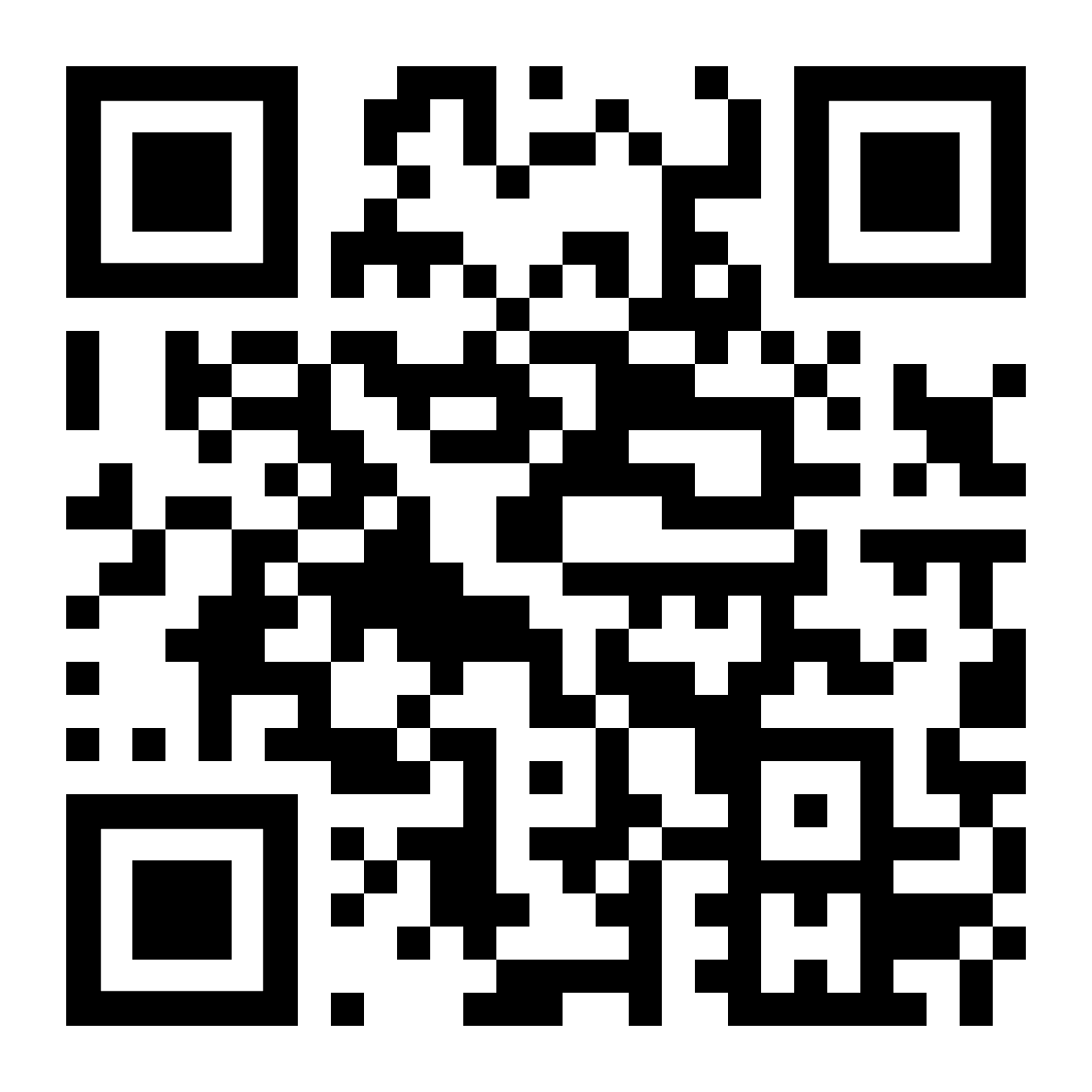
Sync your digital photo album with your TV via Guestbook.tv to instantly share messages, photos, and videos in real-time from mobile devices.


After your event, easily create a printable photo album or photobook and a gallery site. Share it with your guests for lasting memories.