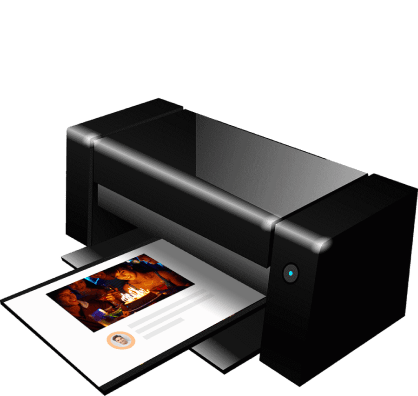Create a Heartfelt Funeral Tribute with Guestbook.tv
Honor and remember your loved one with a digital photo album. Collect and share messages, photos, and memories from friends and family with Guestbook.tv.
Why You Should Use Guestbook.TV for Funerals and Memorials
What is Guestbook.TV?
Guestbook.TV is a digital guestbook created to help preserve memories during special events like funerals, memorials, and celebrations of life. It offers a personalized space where attendees can leave condolence messages, share photos, and connect in real-time, creating a lasting tribute to the person being honored. Here’s how Guestbook.TV can add meaning to a funeral service or memorial:
-
Real-Time Tributes: Guests can upload photos, videos, and messages directly to the guestbook, allowing you to see their tributes as they are shared.
-
Easy Condolence Sharing: Even those who can’t attend the service in person can still participate by sending condolence messages and photos, offering love and support from afar.
-
Display on a Big Screen: With Guestbook.TV, you can display funeral service quotes, photos, and heartfelt messages on a large screen during the service, creating a touching, interactive tribute.
-
Organize and Store Memories: All photos, videos, and messages shared at the memorial are stored in one place, making it easy for families to revisit these memories later and even create a photo album of their loved one’s life.
-
Easy Sharing: Share the link to the guestbook with friends and family, so they can contribute from any device, allowing for photo sharing and tributes from anywhere.

Why Use Guestbook.TV for a Memorial or Funeral Service?
Here’s why Guestbook.TV can make a funeral or memorial even more meaningful:
-
A Place for Special Memories:
- During the service, attendees can upload photos and messages expressing their love and memories. This creates a beautiful collection of condolences and photos for the family to cherish.
- There’s no need to track down photos from guests afterward-everything is uploaded instantly to one convenient place.
-
Celebrate Life with Shared Memories:
- Attendees can share personal stories, upload photos, or share their favorite funeral service quotes that reflect the spirit of the departed.
- Build a real-time gallery that shows the love, admiration, and memories shared during the individual’s life.
-
Remote Participation for Distant Loved Ones:
- For those who couldn’t attend, Guestbook.TV lets them still be part of the service by sending condolences, uploading photos, and following along in real-time, keeping them connected even from afar.
-
Interactive Experience with a Live Display:
- You can display these messages and photos on a big screen in real-time during the service, allowing everyone to reflect on the heartfelt tributes as they happen.
- This adds a comforting, interactive layer to the celebration of life, offering a shared experience that can bring comfort to grieving families.
-
Easy Post-Service Sharing:
- After the service, easily share the guestbook with attendees, allowing them to revisit the photos, videos, and messages.
- This also allows those who couldn’t attend to feel included by viewing the tribute gallery.
-
A Lasting Digital Keepsake:
- Unlike traditional funeral guestbooks that can get lost or damaged, Guestbook.TV keeps everything safely stored online.
- Families can access and share the digital guestbook whenever they wish, preserving their loved one’s memory for years to come.
-
Personalized Touches for the Event:
- Customize your guestbook with themes, colors, and other personal touches to reflect the unique personality of the person being honored. Whether it’s a formal memorial or a lighthearted celebration of life, Guestbook.TV lets you create the right tone for the event.

Tips for Using Guestbook.TV at a Memorial Service
Here are a few tips to get the most out of Guestbook.TV for your funeral or memorial service:
-
Leverage the Invite Section:
- Use the “Invite” section to encourage guests to leave condolence messages or upload their memories. Share the guestbook link via email, social media, or posters with a QR code for easy participation.
-
Maximize the Screen Display:
- Set up a big screen at the service to display the live tributes. Seeing these messages and photos on-screen adds an emotional, collective element to the ceremony.
-
Encourage Remote Participation:
- Share the Guestbook.TV link with those who can’t attend in person. This allows them to send their thoughts, share condolences, and upload memories, ensuring they feel connected to the memorial.
-
Post-Event Sharing:
- After the service, send the guestbook link to everyone who participated. It’s a thoughtful way to wrap up the event and gives family and friends a place to revisit the memories and messages shared.
-
Encourage Creative Tributes:
- Encourage guests to share personal stories, videos, or favorite quotes that bring comfort and peace to the family.
- The more personal the contributions, the more meaningful the guestbook becomes.
-
Create a Memorial Photo Area:
- If appropriate, set up a simple photo booth or memorial area where attendees can take pictures. These can be uploaded to Guestbook.TV, creating a gallery of beautiful and candid moments.
-
Customize Your Guestbook:
- Personalize your guestbook to reflect the tone of the service. Whether it’s an intimate celebration of life or a formal memorial, Guestbook.TV allows you to match the guestbook’s style with the decor and mood of the event.
Conclusion
Guestbook.TV is a perfect way to create a lasting, heartfelt tribute at any funeral or memorial service. It helps you capture memories, engage guests, and create a digital keepsake that can be cherished for years. Whether you’re hosting a large celebration of life or an intimate memorial, Guestbook.TV makes it easy for everyone to participate and honor the memory of your loved one. For your next memorial, try Guestbook.TV and create a meaningful, lasting tribute to celebrate life and legacy.
Create, Invite, Display, and Share - Starting with a QR Code!
Create your personalized photo book, video book, or digital guestbook effortlessly in seconds. Invite friends via URL, unique code, or QR code to share their photos, birthday videos, group videos, and messages.
Experience a demo by scanning this code.
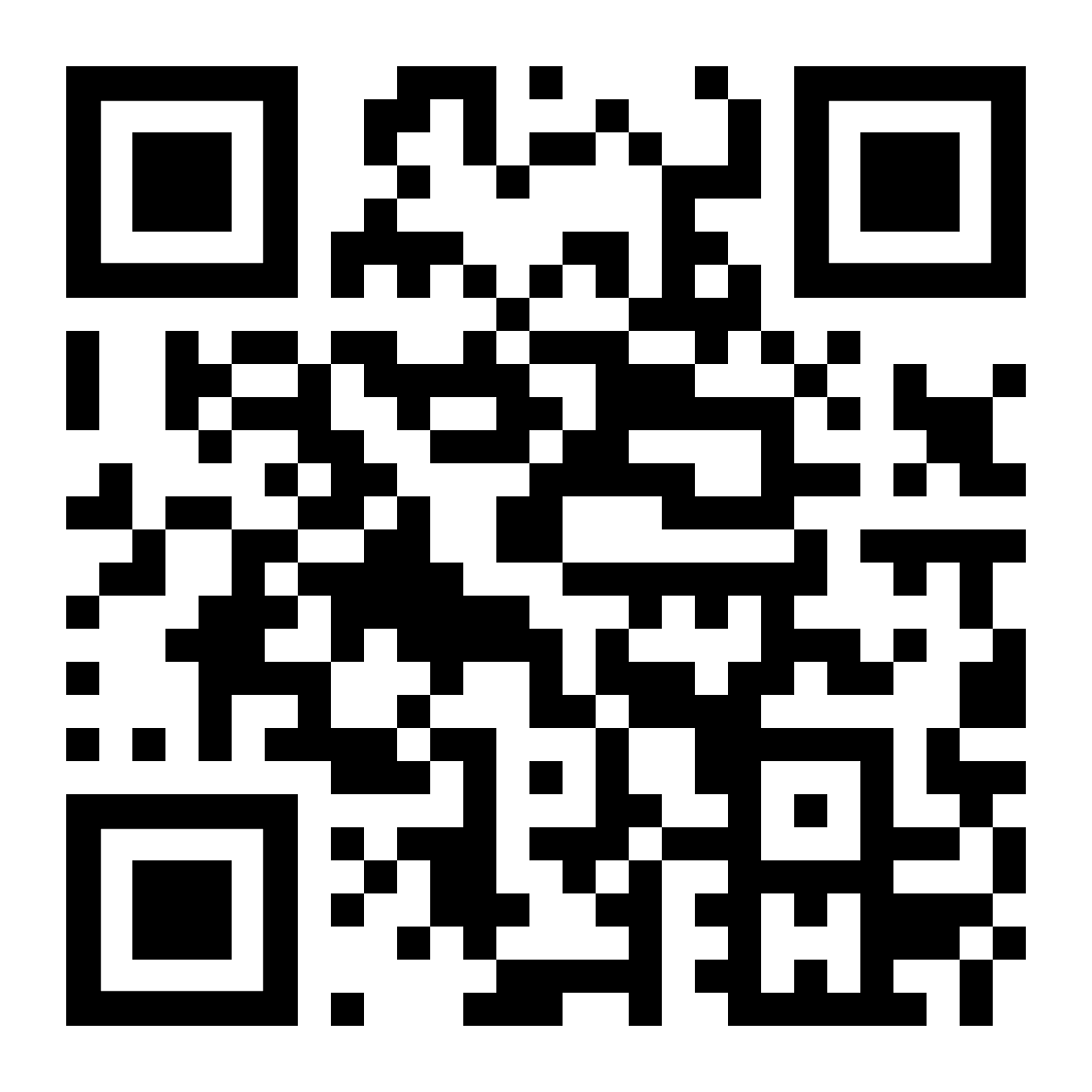
Sync your digital photo album with your TV via Guestbook.tv to instantly share messages, photos, and videos in real-time from mobile devices.


After your event, easily create a printable photo album or photobook and a gallery site. Share it with your guests for lasting memories.