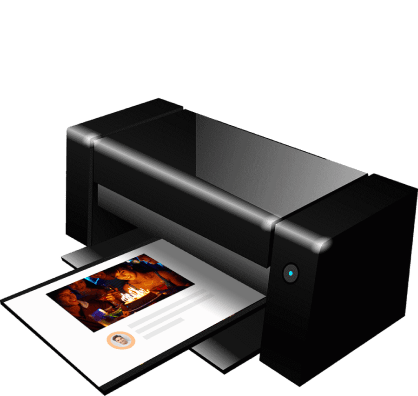Enhance Your Event Planning with Guestbook.tv
Transform your events with Guestbook.tv - the ultimate tool for seamless photo sharing and instant photo albums. Perfect for team bonding activities, parties, and professional gatherings.
Why You Should Use Guestbook.TV for Your Event Planning Business
What is Guestbook.TV?
Guestbook.TV is a digital guestbook that helps capture and elevate special events like corporate gatherings, weddings, and team-building activities. As an event planner, it allows you to create a personalized space where guests can leave messages, share photos, and connect in real-time, giving everyone a more memorable and interactive experience. Here’s how Guestbook.TV can enhance your event planning:
-
Real-Time Memory Capture: Guests can upload photos, videos, and messages instantly, providing a live feed of the event’s best moments and interactions as they unfold.
-
Let Everyone Join the Fun: Even if some guests couldn’t attend in person, they can still participate by sending messages and photos from wherever they are.
-
Big Screen Display: You can showcase all the messages and photos on a large screen during the event, creating a fun, interactive experience-perfect for team-building activities or a lively party planner event.
-
Keep Memories Organized: All the event’s photos, videos, and guest messages are stored in one place, making it easy to revisit and share later, ideal for creating a photo album or making photo sharing simple.
-
Easy Sharing: Send the guestbook link to clients and attendees so they can view and contribute from any device.

Why Use Guestbook.TV for Your Event Planning Business?
Guestbook.TV offers several benefits that can enhance your clients’ experience and add extra value to your services:
-
Capture Key Moments from Your Events:
- Guests can upload pictures taken at the photo booth or throughout the event, capturing spontaneous moments that might otherwise be missed.
- Everything is uploaded instantly, giving you quick access to content you can share with your clients or use for promotional photo albums.
-
Fun, Candid Shots:
- Guests can snap selfies and take candid photos, uploading them in real-time to reflect the excitement and joy of the event.
- Build a live gallery of the event’s vibe, whether it’s a corporate team-building session or a laid-back company party.
-
Remote Guests Can Still Join:
- If some guests can’t attend, they can still be part of the celebration through Guestbook.TV. They can send messages, upload photos, and stay connected with the event as it happens.
-
Interactive Displays:
- As guests add photos and messages, display them live on a large screen during the event. This adds an engaging and interactive element, ideal for corporate events or team-building activities.
-
Easy Post-Event Sharing:
- Once the event is over, you can easily share the guestbook with the company or attendees, allowing everyone to revisit the photos, videos, and messages.
- Even those who missed the event can feel like they were part of the fun by exploring the guestbook, making photo sharing simple and accessible.
-
No More Paper Guestbooks:
- Forget about traditional guestbooks that can get lost or damaged-Guestbook.TV stores everything securely online.
- You can access and share the digital guestbook anytime, making it a lasting keepsake for your clients.
-
Add a Personal Touch:
- Customize each guestbook with themes, colors, and fonts that match the event’s style. Whether you’re organizing a chic corporate gala or a laid-back team-building day, Guestbook.TV lets you add a personal touch that clients will love.

Tips for Using Guestbook.TV for Event Planning
To get the most out of Guestbook.TV for event planning and event management, here are a few helpful tips:
-
Use the Invite Section:
- Guestbook.TV makes it easy to invite guests to leave messages and upload photos before or during the event. Share the guestbook link via email, WhatsApp, or social media, or print posters with a QR code for guests to scan and contribute.
-
Maximize the TV Display:
- Set up a large screen at the event to show guest contributions live. This adds an interactive element, especially during fun team-building activities or corporate parties.
- Seeing their contributions on the big screen encourages guests to participate and keeps the event energetic.
-
Remote Participation Made Easy:
- Share the Guestbook.TV link with clients or team members who couldn’t attend in person. They can still send best wishes, upload photos, and engage with the event remotely.
- This ensures everyone can contribute, regardless of their location.
-
Share the Guestbook After the Event:
- After the event, send the guestbook link to your clients and attendees. This allows them to revisit memories, and it’s a thoughtful way to wrap up the event.
- The guestbook also works as a digital photo album, letting everyone hold onto a memento of the day.
-
Encourage Creative Contributions:
- Get guests involved by encouraging them to be creative with their photos and messages. They can upload videos, share funny selfies, or even record messages for the team.
- The more creative the content, the more engaging the guestbook will be.
-
Set Up a Photo Booth:
- Set up a photo booth area with themed props and decorations where guests can take fun pictures.
- Guests can upload their photos directly to Guestbook.TV, creating a spontaneous and fun gallery that captures the event’s energy.
-
Customize Each Guestbook:
- Personalize every guestbook to match the event’s theme, whether it’s a formal corporate event or a casual team-building day.
- Use customization options to create a unique experience for your clients and their guests.
Conclusion
Guestbook.TV is an ideal tool for event planners and event coordinators. It helps capture memories, engage attendees, and create a lasting digital keepsake that you and your clients can enjoy for years to come. Whether you’re planning a corporate event, organizing team-building activities, or managing a company party, Guestbook.TV makes it easy for everyone to participate and relive the experience. Try Guestbook.TV at your next event and elevate the experience for your clients and attendees!
Create, Invite, Display, and Share - Starting with a QR Code!
Create your personalized photo book, video book, or digital guestbook effortlessly in seconds. Invite friends via URL, unique code, or QR code to share their photos, birthday videos, group videos, and messages.
Experience a demo by scanning this code.
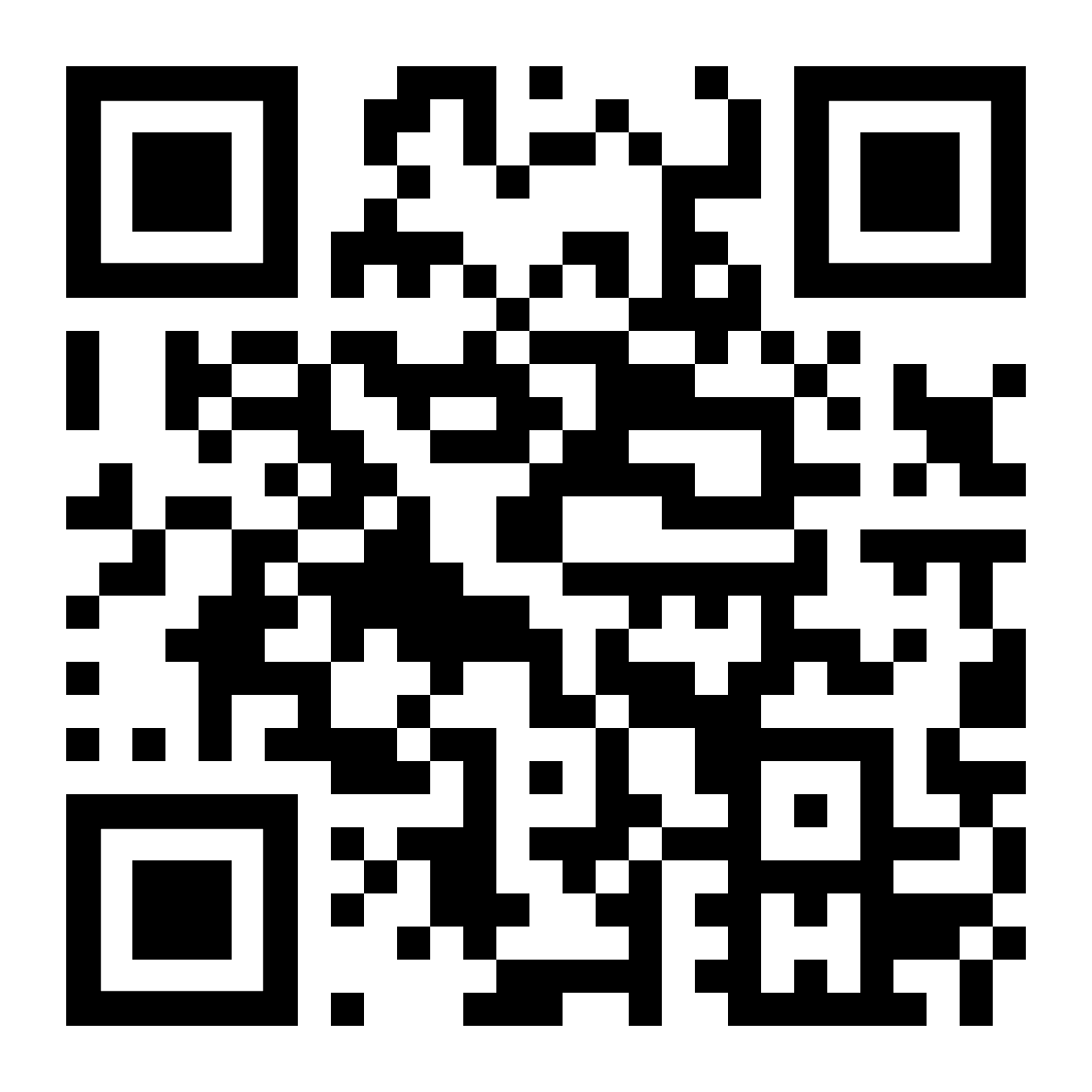
Sync your digital photo album with your TV via Guestbook.tv to instantly share messages, photos, and videos in real-time from mobile devices.


After your event, easily create a printable photo album or photobook and a gallery site. Share it with your guests for lasting memories.