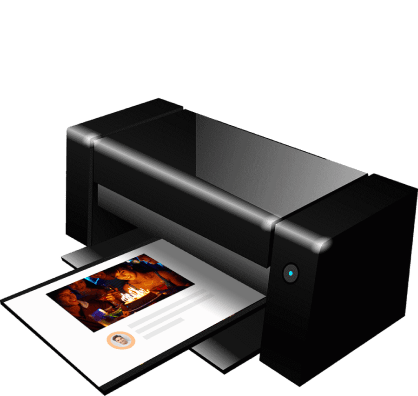Transform Your Museum Visits with Guestbook.tv
Enhance your museum and gallery experiences with Guestbook.tv. Capture and share every memorable moment with friends and fellow art enthusiasts in real-time.
Why You Should Use Guestbook.TV for Your Museum or Art Gallery Event
What is Guestbook.TV?
Guestbook.TV is a digital guestbook designed for events like exhibitions, gallery openings, and other cultural happenings. It lets you create a personalized space where visitors can leave messages, share photos, and even interact in real-time, giving art lovers a memorable experience. Here’s how Guestbook.TV can benefit your art gallery or interactive museum:
-
Capture Visitor Reactions Instantly: Guests can upload photos, videos, and comments directly to the guestbook, so you get their reactions right away.
-
Connect with Remote Visitors: Even if someone couldn’t make it in person, they can still be part of the experience by sharing thoughts and photos from anywhere.
-
Display on Big Screens: Show the messages and photos on a large screen, adding a fun interactive element to your event.
-
Store and Organize Feedback: Keep all guest contributions in one place, so you can easily review them and reflect on how the event went.
-
Easy Sharing: Send the guestbook link to your visitors so they can contribute and view everything from any device.

Why Choose Guestbook.TV for Your Event?
Using Guestbook.TV at your next art gallery or immersive exhibition offers several advantages that can really enhance the visitor experience:
-
Share Visitor Impressions:
- Guests can instantly upload photos and share their thoughts, making it easier for them to engage with the art on display.
- No need to chase down feedback after the event-it’s all captured in real-time and stored in one place.
-
Fun Visitor Photos:
- Guests can snap pictures during their visit and upload them right away, showcasing their interactions with the art.
- Build a real-time photo gallery that reflects visitor reactions and energy.
-
Remote Engagement for Absent Visitors:
- People who couldn’t attend can still be involved by sending messages, sharing photos, and following the event as it happens.
- This way, your event reaches a broader audience-art lovers from all over can join in.
-
Real-Time Interaction with a Live Display:
- As guests contribute, you can showcase their messages and photos on a large screen, making the experience more interactive.
- This adds a dynamic touch to your interactive museum or immersive exhibition, keeping attendees entertained and engaged.
-
Share the Guestbook After the Event:
- After the exhibition, you can share the guestbook with everyone who attended, letting them revisit their favorite moments.
- Even those who couldn’t attend can check out the photo gallery and enjoy the shared moments from the event.
-
No More Paper Guestbooks:
- Forget the old paper guestbooks that can get lost or damaged. Guestbook.TV keeps everything digital and secure.
- You’ll always have access to your guestbook and can share it anytime, making it a lasting archive of the event.
-
Add a Personalized Touch:
- Customize the guestbook with themes, colors, and fonts that match the vibe of your art gallery or interactive exhibition.

Tips for Using Guestbook.TV at Your Art Gallery or Museum
To get the most out of Guestbook.TV at your next event, here are some helpful tips:
-
Use the Invite Feature:
- Use the “Invite” section to encourage visitors to leave messages and photos. Start promoting participation even before the exhibition opens.
- Share the link via email, social media, or posters with QR codes that visitors can scan during the event to upload their thoughts.
-
Maximize the Screen Display:
- Set up a large screen or TV in the gallery to show guest messages and photos live. This interactive element encourages more participation.
- Seeing their content on the big screen can motivate others to get involved.
-
Encourage Remote Participation:
- Share your Guestbook.TV link with people who couldn’t make it to the event. This way, they can still participate by sharing their reactions and following along.
- It’s an easy way to expand the reach of your exhibition beyond the gallery walls.
-
Share the Guestbook Post-Event:
- After the event, send out the link to the guestbook so visitors can revisit their favorite moments.
- It becomes a photo album for your exhibition, letting the experience live on.
-
Inspire Creative Contributions:
- Encourage your visitors to get creative with their messages, photos, and videos. They can share their thoughts about the artwork, or even upload fun selfies.
- The more creative the content, the more engaging the guestbook becomes.
-
Set Up a Photo Booth:
- If possible, create a photo booth in the gallery space with props related to the artwork on display.
- Guests can take fun photos and upload them straight to Guestbook.TV, adding an extra layer of interaction to your event.
-
Personalize the Guestbook:
- Customize your guestbook to match the theme of your event. Choose colors, fonts, and gallery themes that reflect the tone you want to set.
Conclusion
Guestbook.TV is the perfect addition to any art gallery or interactive museum event. It captures visitor engagement, boosts participation, and creates a lasting digital keepsake of the exhibition. Whether it’s a small gallery opening or a large immersive exhibition, Guestbook.TV makes it easy for art enthusiasts to get involved-even remotely. Try Guestbook.TV at your next event and turn your exhibition into an interactive, memorable experience for everyone!
Create, Invite, Display, and Share - Starting with a QR Code!
Create your personalized photo book, video book, or digital guestbook effortlessly in seconds. Invite friends via URL, unique code, or QR code to share their photos, birthday videos, group videos, and messages.
Experience a demo by scanning this code.
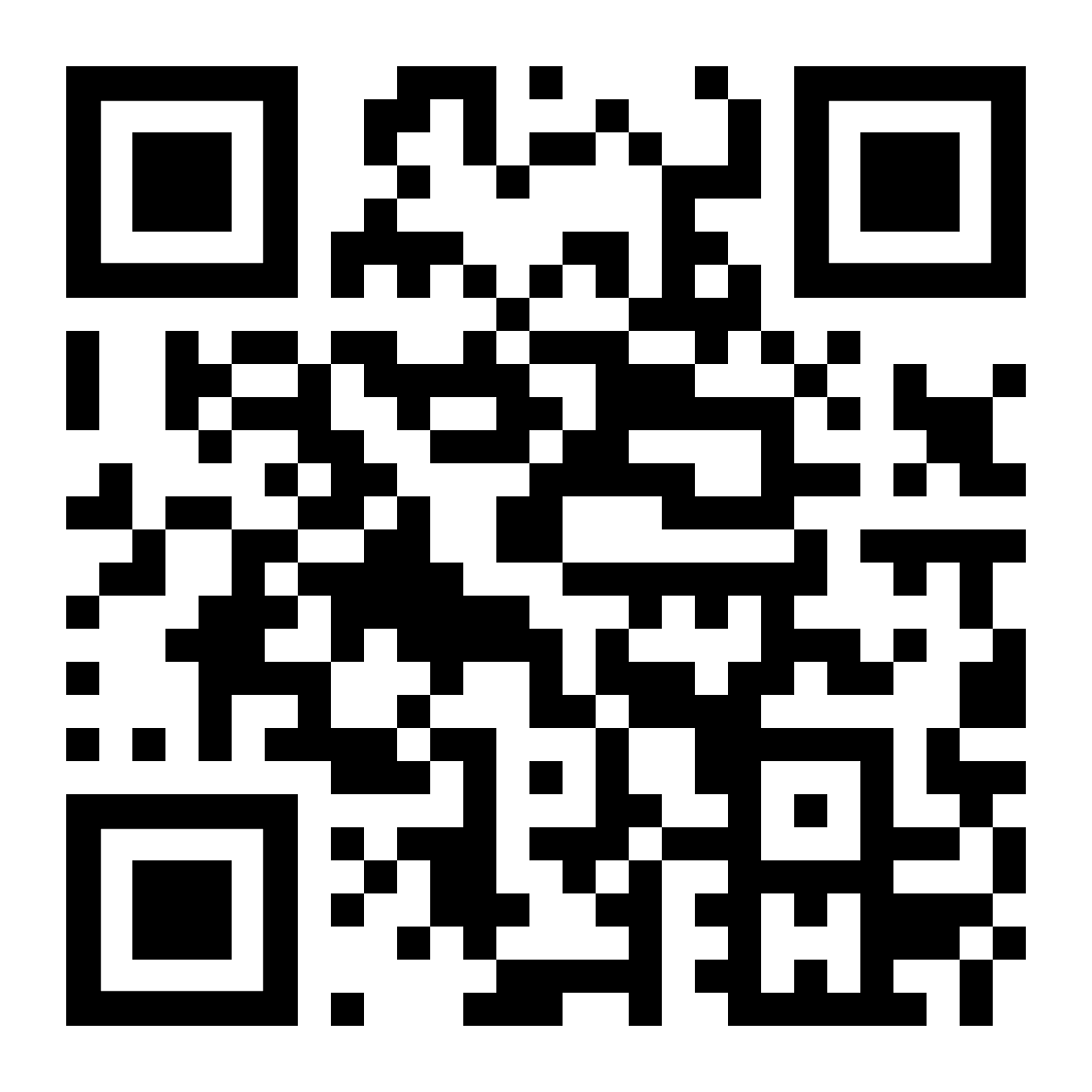
Sync your digital photo album with your TV via Guestbook.tv to instantly share messages, photos, and videos in real-time from mobile devices.


After your event, easily create a printable photo album or photobook and a gallery site. Share it with your guests for lasting memories.